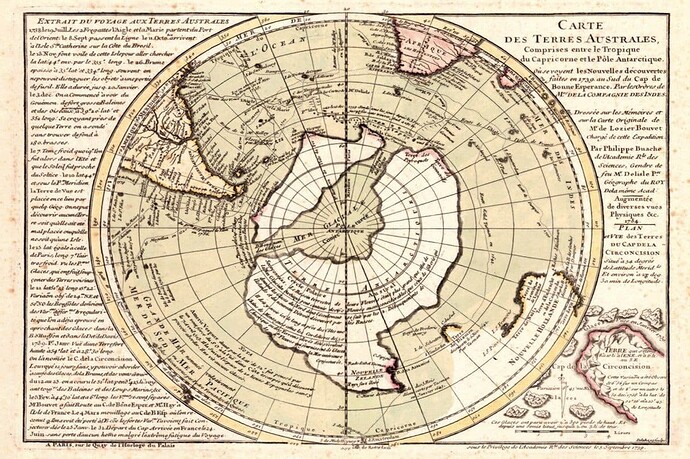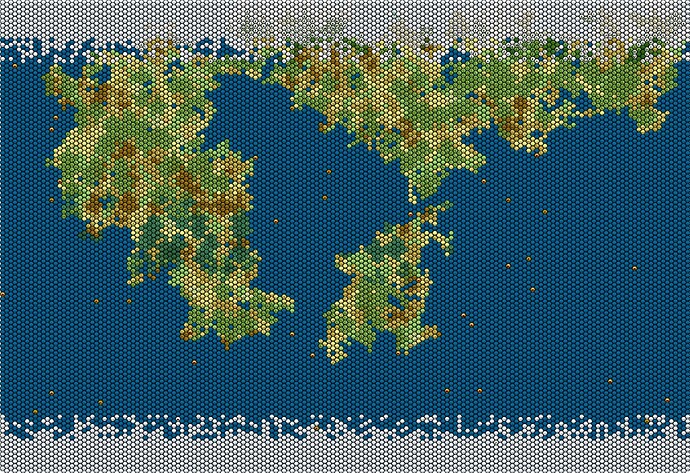First of all, this is a work in progress. I’m going to be potentially tweaking these a bunch as I go along, hopefully with feedback from fine folks here and abroad!
I love Worldographer but it can be a bit of a bear to use and, for me on my laptop anyway, a resource hog to boot. The app itself doesn’t have a ton of guidance handy when creating maps to get to Earth-like sizes (though it does a good job of getting Earth-like environment distributions). It also can become super memory-intense when zooming in through the different views, from World down to Province.
With that in mind, I figured I would pop in the numbers that I’m playing with as I play with them. If you have Worldographer, plug them in and play along and please give me your tips and tricks, suggestions and corrections, and I will add or link to them here. For what it’s worth, all my numbers are rough. I’m not aiming for extreme accuracy, just a workable model.
I think how this will work is I will post the latest and greatest versions as edits to this post as well as in individual replies to this post. Hopefully, this will give someone an at-a-glance summary up top and then they can descend into the madness if they so choose.
Something helpful that I found online that I assume is true: the square mileage of a hex is equal to the square of half its size (ie. 3^2 for a six mile hex) multiplied by 2.598.
Current Hex Setup v1.0:
- Province hexes: 6 miles
- Kingdom hexes 36 miles (6 Province hexes)
- Continent hexes: 216 miles (6 Kingdom hexes)
- World hexes: 1,296 miles (6 Continent hexes)
From this, I get a roughly 507 x 300 World hexes for an entire planet. (Note: I don’t care about the particulars of flat projections, yadda, yadda, I just want a map that I can use.)
On my laptop, this size is not workable. I tried half that size and it was still not workable. So now my plan is to try a third of the size (169 x 100) and see if I can keep things in check when I zoom in from the World down to the Province. To be honest, that’s still probably far and away more real estate than a campaign needs and more lands across the seas can always be added later if needed.
Whether you can get the full size or some fraction to render at all levels, I suggest using the is one full world option rather than region due to how the region style renders. Using the world model, you get some nice continent type landmasses.
Rivers: Apparently Earth has 165 “major” rivers worldwide. That makes 55 rivers per world map third.